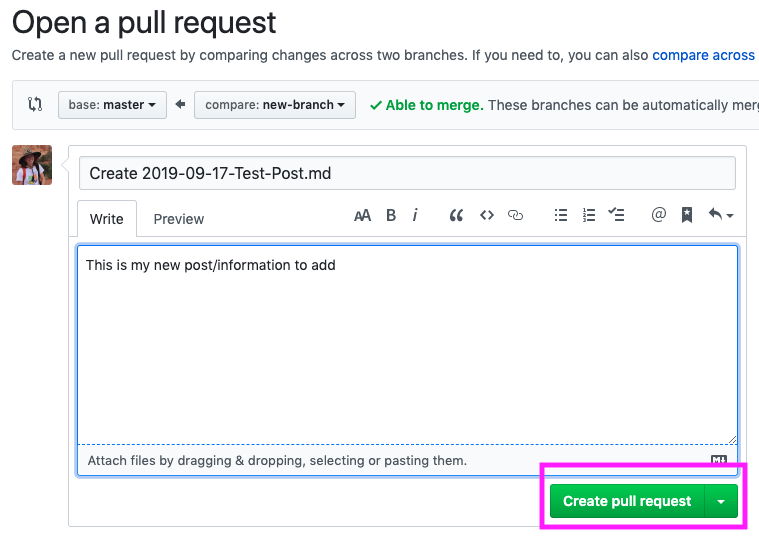How to make posts for this site
How to make a post for this site
- Write your post in markdown format. Here are links to markdown guides for help with formatting
- Start with “front matter” This is what tells github that your document becomes a post and what title it is, where the link should go, and what tags you are going to use. You always need to say the layout is a post, and that the permalink is /blog/ and followed by the name of the post md file:
---
layout: post
title: Title of Post
permalink: /blog/2019-09-09-post-name
tags:
- tag1
- tag2
--- - All of the md files have to be named with the correct convention: YYYY-MM-DD-Name-of-file.md
- Write the md file using the above links with any information you want to provide
- To use an image, copy this code and just change the name of the image. NOTE: image names CANNOT have spaces in them
 - If you are using a new primer/tag, tell Maggie and she will make a new page for the tag link
Adding things to the site
- First create a branch other then the master branch
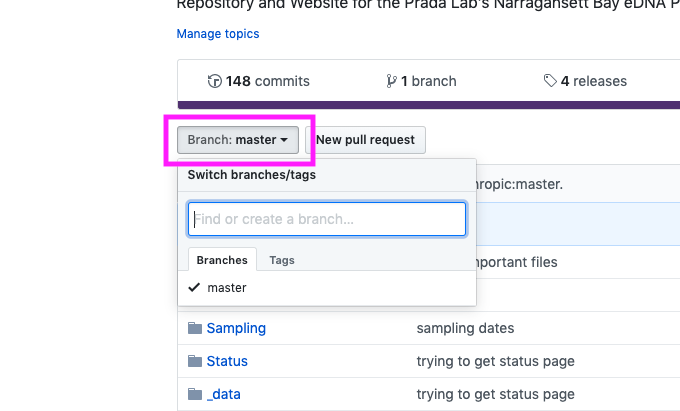
- Then in that branch go to the posts folder
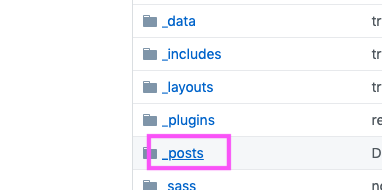
- Then click to add a new file
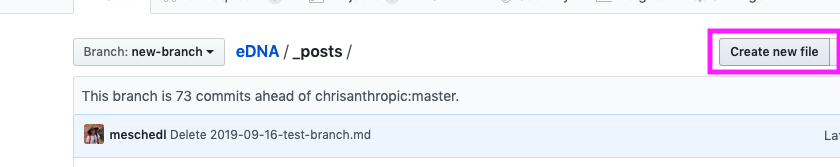
- Then title your file with the naming convention and .md and copy and paste in your markdown file. Or you could just write it in here
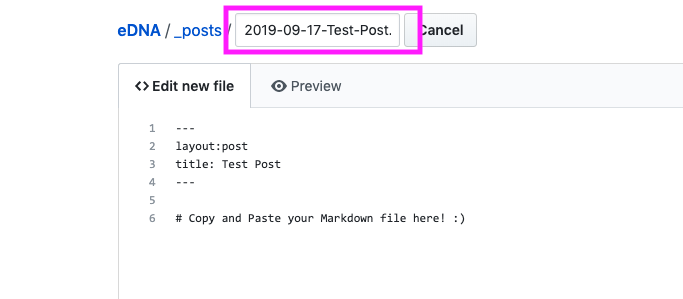
- Then click commit changes at the bottom of the page
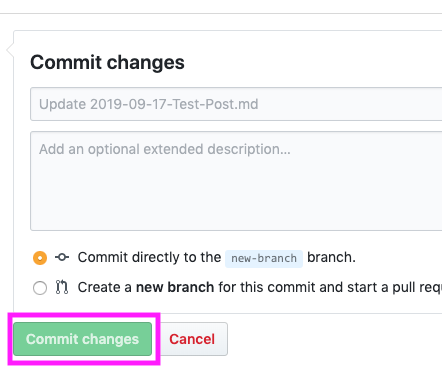
- Add an image by going to the image folder, adding a file via upload and commiting that addition

- Then go to the code page for the branch you created, and click new pull request
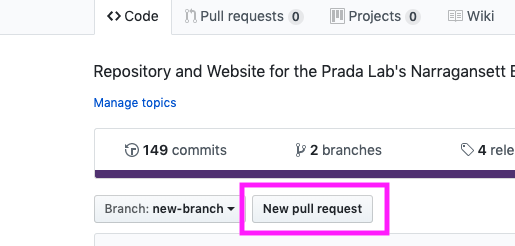
- Make sure when you are doing a pull request it goes to my git up repository and not the person who created the website
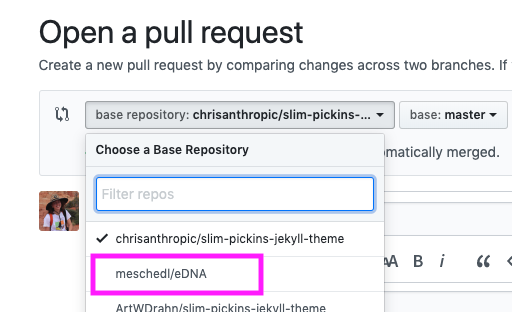
- Then write a small message about what you are adding and click create pull request, the rest I should be able to do!